Sorry, King!
This game started as a joke but soon I realised its potential.
At first, I tried to mix Monopoly with Chess and I didn't like it. Then I remembered a funny game I used to play as a child. This game is a variation of the Sorry game improved by a German inventor who called it: "Man, don't get mad!" This game quickly became very popular in Europe and around the world under various names such as: "Man, don't get angry!", "Sorry to bother you!", "Sorry, my brother!" etc.
People might remember that this game was packed together with the game of Chess, advertised as "bringing adulthood and childhood together!".
Once I decided on the setup, the hardest thing was to find a proper name.
Setup
The initial setup looks like this.
1) Anticlockwise version
2) Clockwise version
Two parallel games are played simultaneously, a game of Chess, and a variation of Sorry, also known as "Man, don't get mad!"
Pieces
Each player has a complete set of Chess pieces and five checkers, or pegs. The chess pieces follow the standard setup, while the checker pieces are placed on a red square and enter the game one at a time.
Each set of pieces will only move in their own territory: the chess pieces in the 8x8 central square, while the checker pieces will move around the 8x8 chess board in an anticlockwise (or clockwise) direction starting from their own red square. Their movement is not decided by a dice, but by the value of the last chess piece moved.
Players take turns making one chess move, and one checker move, in this order. The values of a chess piece will decide how many squares a checker piece will move.
Piece relative values vs number of squares
Pawn = 1
Knight = 2
Bishop = 3
Rook = 4
Queen = 5
King = 6
Captured checker pieces will re enter the game as soon as their red square is not occupied by a friendly checker. If all available checker pieces are on the board, the captured checker piece will enter the game straight away.
Rules
Two games are played simultaneously and they influence one another.
Chess pieces decide how many squares checker pieces will move, as explained above.
Checker pieces determine de colour of the chess pieces on the row/column they control. Controlling a row/column means that two checker pieces, of the same or different colour, have to be on the oposite ends of that row/column.
Here we have three different outcomes:
- White + white = one black piece will turn white
- White + black = one white piece will turn black while one black piece will turn white
- Black + black = one white piece will turn black.
Example diagram for all three situations:
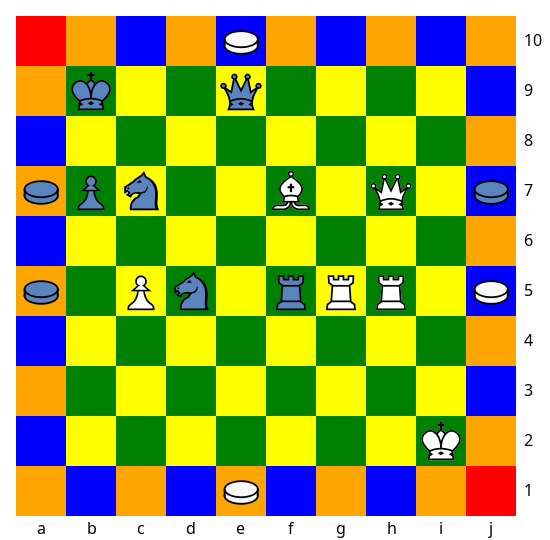
Explanation:
- On rank 7 one white piece will have to turn black
- On rank 5 one white piece turns black while one black piece turns white
- On column e the black Queen has no choice but to turn white
- In the first two examples the owners of the pieces have to choose which one of their pieces will change colour. In the third example the black player doesn't have that choice and will lose the Queen.
Additional information
- Checker pieces enter the game one per turn. Once a checker piece leaves the red square another checker piece takes its place. This counts as no move.
- Capturing on the red squares is allowed, but is not convenient because the capturer can be captured simultaneusly if the oponent still has checker pieces to enter the game.
Winning conditions
- Checkmating the enemy King
- Forcing the enemy King to change colour
- At least four checker pieces per player make a complete tour
Notes
This game can be played both anticlockwise, or clockwise. Players have to decide which version they prefer.
Another variant of this game uses the standard values of the pieces to decide how many squares a checker piece will move.
Standard values
Pawn = 1
Knight = 3
Bishop = 3
Rook = 5
Queen = 9
King = 10
 This 'user submitted' page is a collaboration between the posting user and the Chess Variant Pages. Registered contributors to the Chess Variant Pages have the ability to post their own works, subject to review and editing by the Chess Variant Pages Editorial Staff.
This 'user submitted' page is a collaboration between the posting user and the Chess Variant Pages. Registered contributors to the Chess Variant Pages have the ability to post their own works, subject to review and editing by the Chess Variant Pages Editorial Staff.
By Florin Lupusoru.
Last revised by Florin Lupusoru.
Web page created: 2024-02-20. Web page last updated: 2024-03-22
